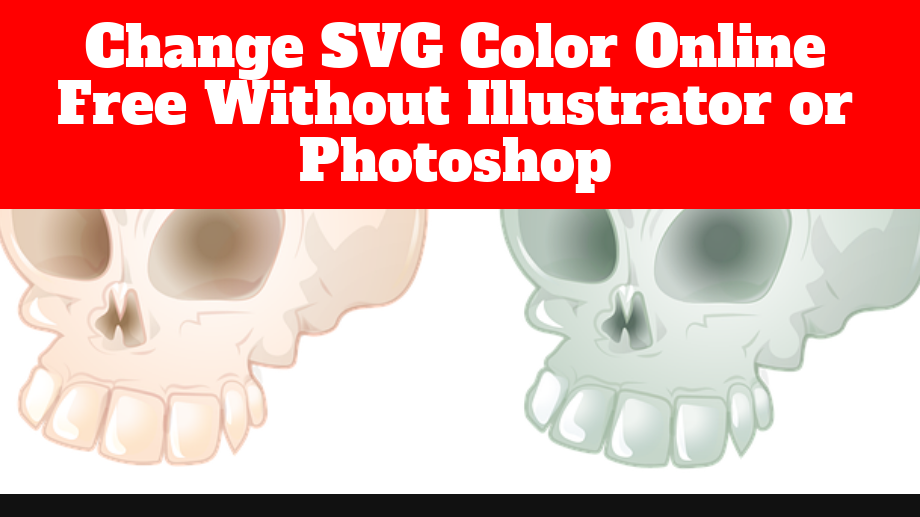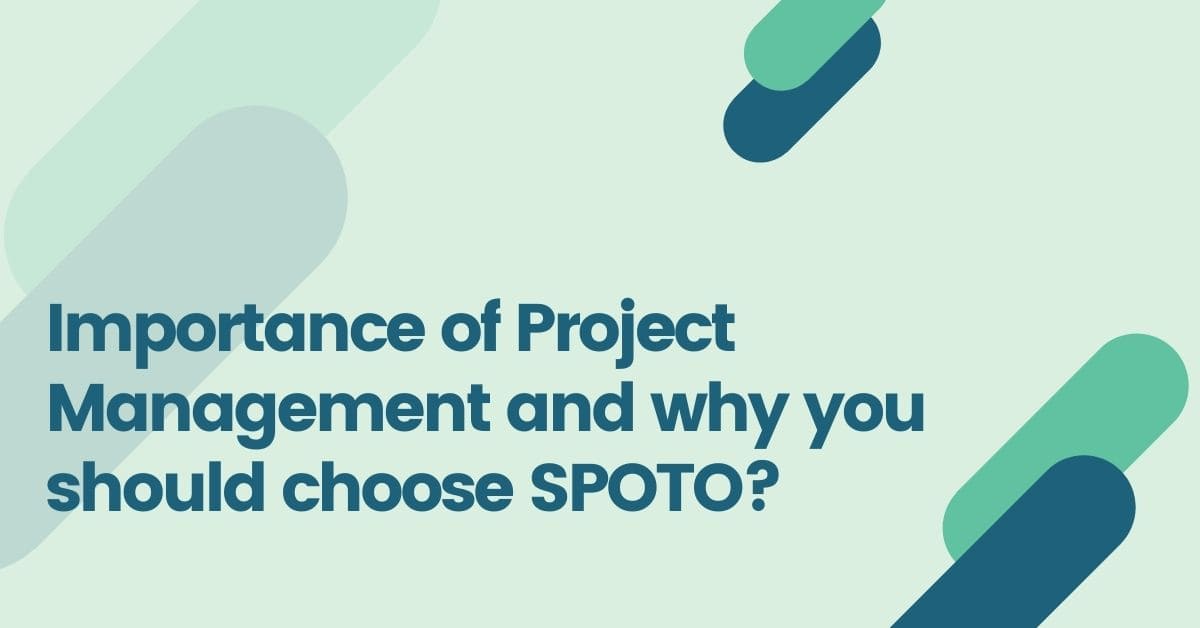Change SVG Color Online Free Without Login
Scalable Vector Graphics (SVG) is an image format that has become increasingly popular in recent years due to its versatility and the ability to create high-quality graphics that can be scaled up or down without losing quality. One of the great things about SVG is that you can easily change the color of the graphics to suit your needs. In this article, we will show you how to change SVG color online for free without needing to log in.
Changing the color of an SVG can be done in a few different ways, depending on the tools you have available. If you have a graphics editor like Adobe Illustrator or Inkscape, you can easily change the color of an SVG within the program. However, not everyone has access to these programs or the knowledge to use them.
Fortunately, there are many free online tools that can help you change the color of an SVG. One such tool is Deeditor. It’s a simple online tool that allows you to change the color of an SVG in just a few clicks, without having to log in or create an account.
If you like to see visual content, here’s a complete video tutorial for you on how to change SVG color online for free without login.
How To Change SVG Color Online Free
To change the color of your SVG using Deeditor, follow these steps:
- Go to the Deeditor website (https://deeditor.com/)
- Click the “Upload” button and select the SVG file you want to edit.
- Use the color picker to select the new color you want to use.
- Click the “Generate” button to create the new SVG with the updated color.
- Click the “Download” button to download the new SVG file.
It’s as simple as that! Deeditor will generate a new SVG file with the updated color, which you can download and use however you like. The new SVG file will have the same dimensions and design as the original, but with a new color scheme.
Deeditor is a great option for anyone who needs to quickly and easily change the color of an SVG without needing to log in or create an account. It’s also a great tool for anyone who doesn’t have access to more advanced graphics editing software.
More Tools To Change SVG Color Online
- SVG-Edit: SVG-Edit is a free and open-source online tool that allows you to create and edit SVG files. It has a user-friendly interface and includes a range of features, including the ability to change the color of SVG graphics.
- SVG Colorizer: SVG Colorizer is another free online tool that lets you change the color of SVG files. It includes a color picker and allows you to download the updated SVG file once you have made your changes.
- Image Online Convert: Image Online Convert is a free online tool that can convert various types of image files, including SVG files. It includes a color changer that allows you to modify the colors of an SVG file and download the updated version.
- Online Image Editor: Online Image Editor is a free online tool that allows you to edit and modify various types of image files, including SVG files. It includes a range of features, including the ability to change the color of SVG graphics.
- SVG OMG: SVG OMG is an online tool that allows you to optimize SVG files and make changes to their code. It includes a color editor that allows you to modify the colors of an SVG file and download the updated version.
These are just a few examples of the many free online tools available for changing the color of SVG files. Each tool has its own unique features and capabilities, so it’s worth trying out a few to see which one works best for your needs.
Final Thoughts on Changing Color Online
Changing the color of an SVG is a simple task that can be done using a variety of different tools, including online tools like Deeditor. With just a few clicks, you can update the color scheme of your SVG to match your needs. Best of all, you can do it all for free and without needing to login or create an account.