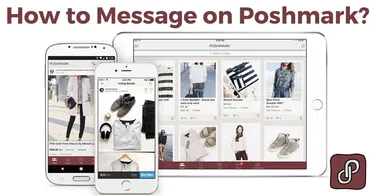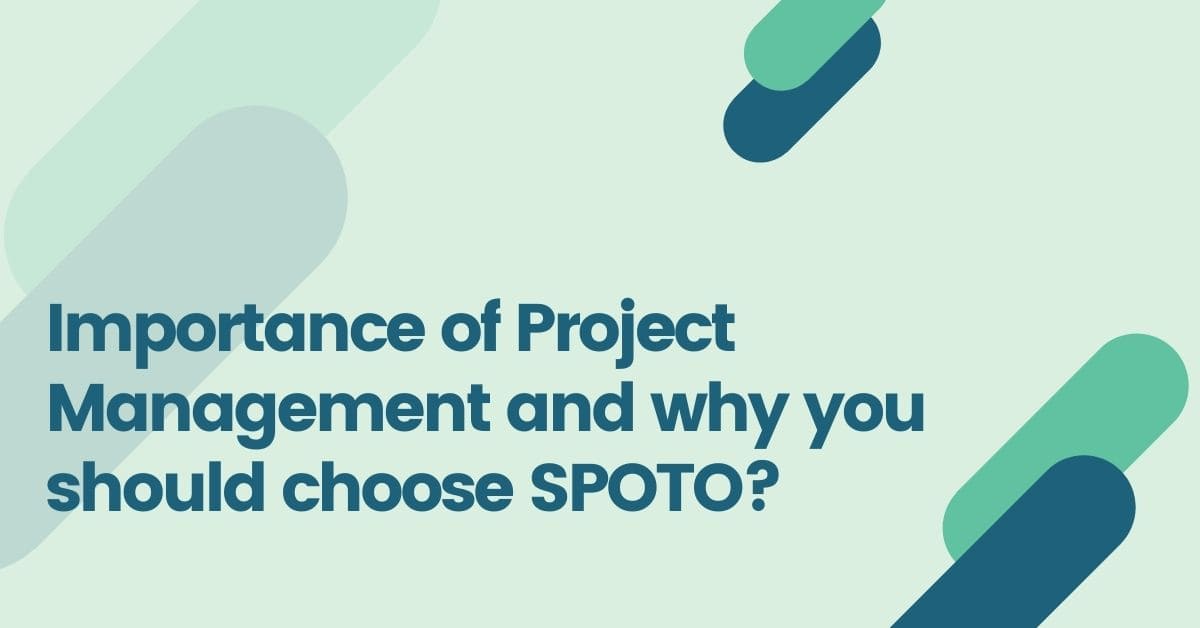Obsidian: A Worthy Note-taking app?
Using a pen and paper to take down notes is a thing of the past but when it comes to note-taking app, there are hundreds out there to choose from. The benefit of having so many to choose from means finding the one that has the perfect amount of flexibility and features to give you the platform that best suits your needs. Obsidian: A note-taking app is by far, one of the best note taking app, let’s explore it in details.
Discovering Obsidian
For those of us who enjoy plenty of flexibility in our note-taking apps then an often overlooked platform is Obsidian. Obsidian launched fairly recently in 2020 with the selling points that the software allows you to keep your notes only on your device and not in the cloud, that it offers hundreds of themes and plugins, that it is highly customizable, and that it uses open, non-proprietary files. Generally, IT Support Services in London find that those using Obsidian use it mostly for personal notes, journaling, project management, and knowledge bases.
Getting Started with Obsidian: Creating Your Vault
Getting started with the software is easy enough where you just need to download the software and then create a “Vault”. A vault creates a folder on your device where everything will be stored. Obsidian notes are essentially just text documents but you can drag and drop attachments and even embed pdf documents and media.
Markdown Formatting: Pros and Cons in Obsidian
For starters, one of the reasons many people love using Obsidian is because it uses Markdown. Markdown language handles the formatting for all the notes. This offers a lightweight set of codes for applying formatting instead of rich-text formatting that you find in common word processors like what OneNote uses.
This means that if you want to make your text bold then you would just type asterisks around the word or phrase. This form of writing is common in most messaging apps and generally reduces plenty of formatting issues, the downside however is that it can be quite unintuitive for many unfamiliar with it and presents a learning curve.
While a Markdown format can be frustrating, any IT Support Company can tell you that it has its benefits. Many prefer it because saved notes can be used on any text editor or Markdown editor. If you use another editor then it will show up in Obsidian immediately. This also ensures that these files won’t become unreadable and you won’t need Obsidian to use them. Also – needing to export or import becomes a non-existent step.
Efficient Organization with Obsidian’s Linking and Tagging System
With all these notes in your vault, Obsidian offers several ways to organize all of them. You can easily navigate the vault with your device’s file browser. Any modified, copied, or moved file will be automatically reflected in Obsidian. You can also sort notes alphabetically, by date, and with tags. Obsidian also has a built-in quick switcher to use keyboard shortcuts to jump between notes.
A great way Obsidian also allows you to organize notes is with links. By simply typing your keyword or phrase in two square brackets you can find all notes that match in a drop-down list. This way you can link your current note to another one that you’ve selected. By creating links, users can create a rich network to connect ideas and documents together like a personal wiki. A neat additional feature is that you can even see a graph of your entire vault and its links.
Unleash the Power of Obsidian: Hundreds of Plugins and Themes
Lastly, according to TechQuarters, one of Obsidian’s greatest strengths is the hundreds of plug-ins and themes. Obsidians’ rich plug-in ecosystem adds so many kinds of functionalities like calendars, mind mapping, task management and more. No other platform has this level of functionality.
The Downsides of Obsidian: Lack of Collaboration and Web App
The software however isn’t perfect. Obsidian is undoubtedly a great personal knowledge base and note-taking software but it is missing a couple of features that might be a deal-breaker. For starters, there are no collaboration features. The point about keeping notes to yourself and keeping your files locally instead of in the cloud means that this isn’t your go-to team collaboration tool like OneNote or Evernote. There are also other things like limited storage and syncing and no web app.
Final Thoughts on Obsidian: A Note-taking app
If you’re looking for a personal note-taking app that’s highly secure and customizable, and you can get around the Markdown formatting learning curve then Obsidian will likely be your next favourite tool.