How to Remove the “Sort By” Option on Dawn Theme for Shopify
Shopify is a popular platform for e-commerce businesses to build their online store. One of the great features of Shopify is its customizable themes, such as the Dawn theme.
However, some businesses may find the “Sort By” option on the Dawn theme unnecessary and may want to remove it.
If you like to see visual content, here’s complete video tutorial for you:
In this article, we’ll walk you through a step-by-step guide on how to remove the “Sort By” option from the Dawn theme on Shopify.
Step 1: Access Your Admin Page
To get started, log in to your Shopify account and access your admin page. From there, click on Online Store > Themes > Actions > Edit code. This will bring you to the code editor where you can make changes to your store’s theme.
Step 2: Open the Snippet Folder
Once you’re in the code editor, locate the Snippet folder and open the facets.liquid file. This file controls the filtering options on your storefront.
Step 3: Find the Code
In the facets.liquid file, look for the code below:
<option value="{{ option.value | escape }}"{% if option.value == sort_by %} selected="selected"{% endif %}>{{ option.name | escape }}</option>
There should be three instances of this code in the file.
Step 4: Replace the Code
Replace all three instances of the code above with the code below:
{% unless option.name contains "Date" %}
<option value="{{ option.value | escape }}"{% if option.value == sort_by %} selected="selected"{% endif %}>{{ option.name | escape }}</option>
{% endunless %}
This code removes the “Sort By” option but leaves the option to sort by date.
Step 5: Save Changes
Once you’ve replaced the code, click on the Save button.
In conclusion, removing the “Sort By” option from the Dawn theme on Shopify is a quick and easy process. By following the steps above, you can create a more streamlined storefront for your customers to navigate.
As a business owner, you understand the importance of creating a user-friendly and visually appealing storefront for your customers. If you need help with web or app design and development, our team of experts is here to help. You can contact us for more information.
If you are interested to get enrolled in the Shopify course for free. You can check out our course.
Why Remove the “Sort By” Option?
The “Sort By” option on the Dawn theme allows customers to filter products by criteria such as price, relevance, and popularity. While this can be a useful feature for some businesses, others may prefer not to have it.
By removing the “Sort By” option, businesses can create a cleaner and more simplified storefront. This can be particularly helpful for businesses that sell a smaller range of products, as customers may not need as many filtering options.
Additionally, removing the “Sort By” option can help to increase the speed of your storefront. With fewer filtering options, the storefront can load faster, resulting in a better user experience for your customers.
SEO Benefits of Removing the “Sort By” Option
Removing the “Sort By” option can also have some SEO benefits for your store. By simplifying your storefront, you can create a more focused user experience for your customers. This can help to reduce bounce rates and increase the time customers spend on your site.
Additionally, by reducing the number of filtering options on your storefront, you can create a clearer hierarchy of pages. This can help search engines to better understand the structure of your site and improve your SEO ranking.
Final Thoughts
Removing the “Sort By” option from the Dawn theme on Shopify is a simple process that can help to create a more streamlined storefront for your customers. By following the steps above, you can customize your store’s theme to better suit the needs of your business.
However, it’s important to note that removing the “Sort By” option may not be suitable for all businesses. It’s important to consider the needs of your customers and your business before making.
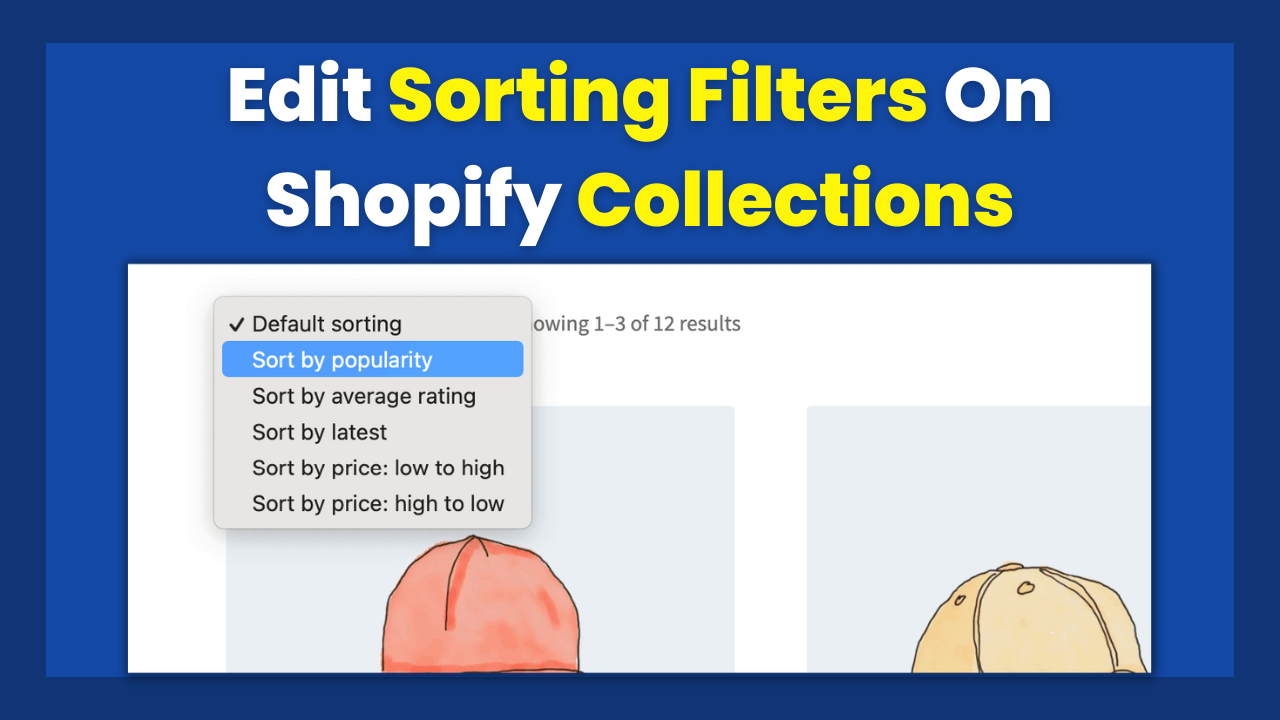
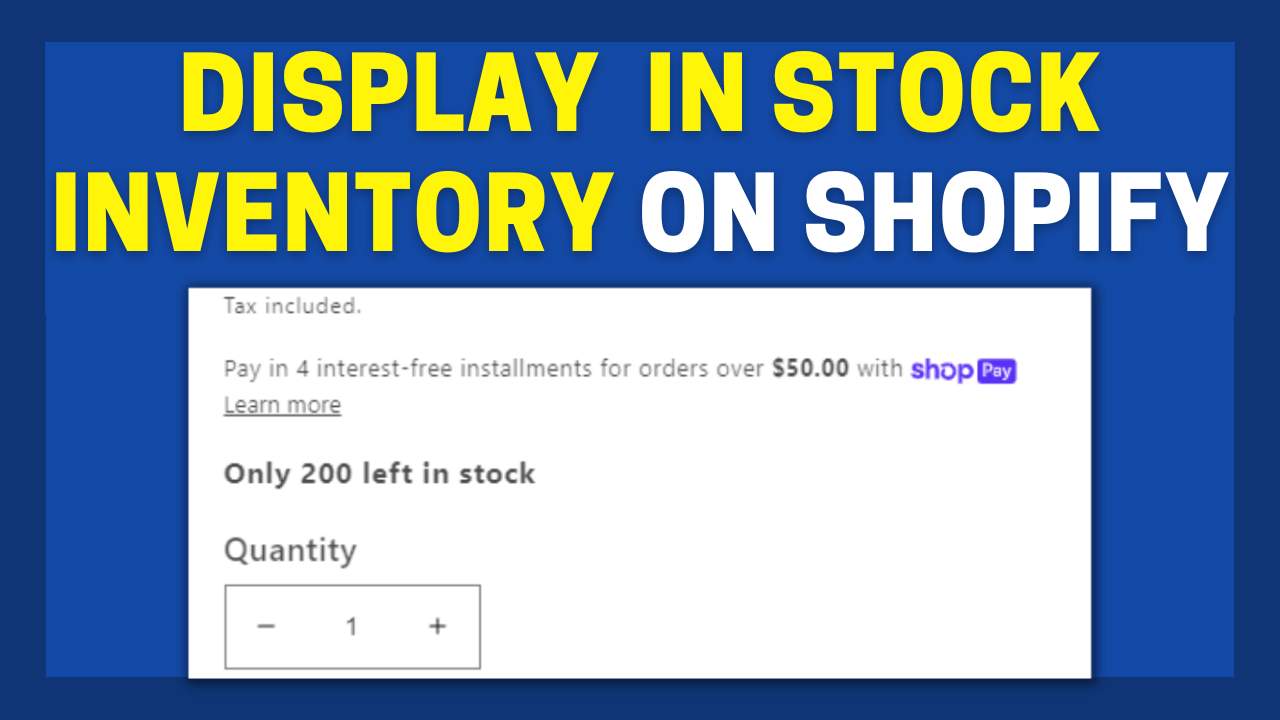

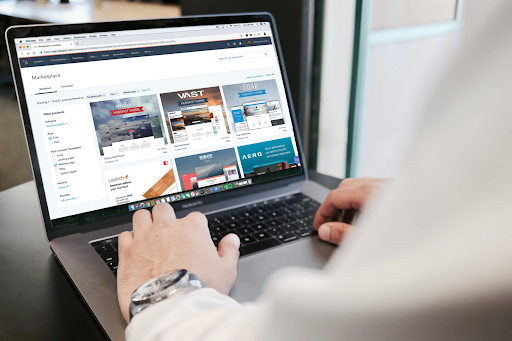



Hello Kashif Mahmood,
I have tried your code for my other website where I removed 2 sorting options with this code: {% unless option.name contains “Alphabetically” or option.name contains “Date” %}
However, I have another site which is in Hungarian language. I have tried to remove one sorting option and it didn’t work. I tried to use Date or Dátum but none of them worked in the code. I also tried to change it back to English but wasn’t effective. (Edit default theme content).
Would you be able to check this out?
Many thanks!
Best regards,
Richard
Replied via email