How To Add Video In Shopify Product Page
Welcome to the tutorial on adding videos to your Shopify product pages! In today’s digital age, where visual content holds a significant influence, integrating videos into your e-commerce platform can substantially enhance customer engagement and drive conversions.
In this guide, we will walk you through the steps to seamlessly embed videos on your Shopify product pages, enabling you to showcase your products in an interactive and captivating manner.
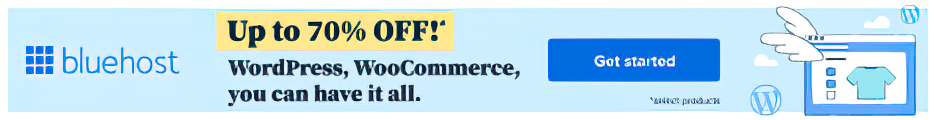
The Power of Video in E-commerce
Statistics highlight the profound impact of videos on consumer behavior and marketing effectiveness. According to recent data:
- 91% of consumers express a desire for more video content from brands, indicating the growing preference for visual communication.
- 86% of marketing professionals utilize videos as a potent marketing tool to connect with their target audience and convey brand messages.
- 66% of consumers find short-form videos to be the most engaging content on social media, underlining the importance of concise yet compelling visuals.
- 92% of video marketers report a positive return on investment (ROI) from their video marketing efforts, signifying the value videos bring to marketing campaigns.
Videos offer a unique advantage by delivering in-depth information about product features and benefits that text or images alone may not effectively convey. Incorporating videos into your product pages empowers you to present a comprehensive perspective of your offerings, fostering a deeper connection with potential customers and bolstering your chances of converting interest into sales.
Step-by-Step Guide: Adding Videos to Your Shopify Product Pages
Step 1: Upload Your Video
- Access your Shopify admin dashboard.
- Navigate to Settings and select Files.
- Click on the Upload files option.
- Choose the video file you wish to add and click Open.
- Copy the URL of the uploaded video and keep it saved for the next step.
Step 2: Embed the Video Using HTML
- While editing your product description, click on the Show HTML button to reveal the HTML code editor within the rich text editor.
- Retrieve the video URL you copied in Step 1 and insert it into the following HTML code:
<video controls="controls" style="max-width: 100%; height: auto;"> <source src="your_url_goes_here" type="video/mp4" /> Your browser does not support our video. </video>- Replace “your_url_goes_here” in the code snippet with the video URL you copied earlier.
By following these simple steps, you’ll be able to seamlessly integrate videos into your Shopify product pages, creating an immersive shopping experience for your customers.
Benefits of Video Integration
- Enhanced Product Presentation: Videos allow you to demonstrate your products from various angles, showcasing their features and functionality effectively.
- Increased Engagement: Engaging videos capture your audience’s attention and keep them on your product pages longer, increasing the likelihood of conversion.
- Improved SEO: Video content contributes positively to your website’s search engine optimization (SEO), potentially leading to higher search rankings.
- Storytelling Opportunities: Videos enable you to tell a compelling brand story, connecting emotionally with your audience and building brand loyalty.
- Mobile Compatibility: With mobile shopping on the rise, videos provide a dynamic way to present your products to users across various devices.
Ready to enhance your Shopify store with captivating videos? If you’re looking for expert assistance in implementing video content and optimizing your online store, feel free to hire me (Kashif Mahmood) for professional support.
Additionally, if you’re interested in exploring digital downloads or showing further support for valuable content, you can find digital downloads and a way to buy me a coffee on BuyMeACoffee. Your support fuels the creation of tutorials like this one.
Also Read:
Create Favicon For Your Website
Display In Stock Inventory on Product Page
Final Thoughts on How To Add Video In Shopify Product Page
In conclusion, integrating videos into your Shopify product pages can significantly enhance your online store’s performance by captivating your audience and driving conversions.
By following the straightforward steps outlined in this guide, you can effortlessly add videos to your product pages and reap the benefits of visual storytelling in e-commerce.
Embrace the power of videos and create a more engaging and memorable shopping experience for your customers.



