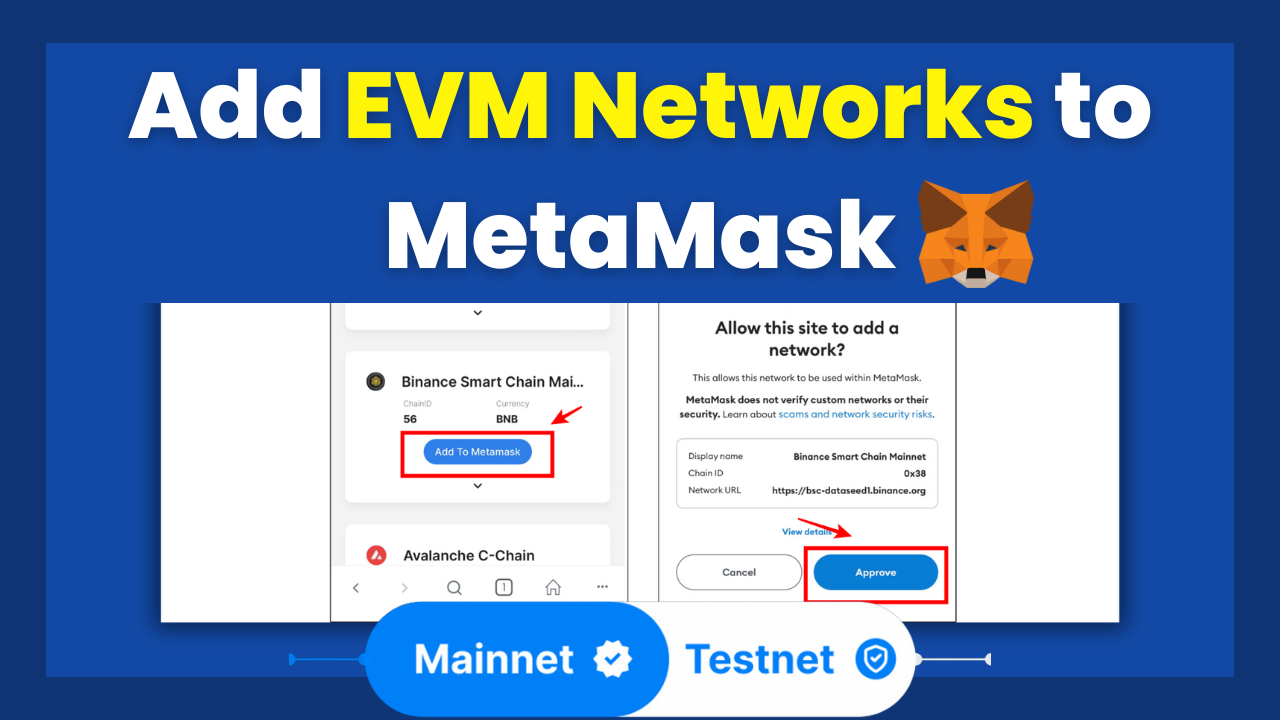How To Add EVM-Powered Networks to MetaMask
MetaMask has become one of the most popular cryptocurrency wallets, enabling users to interact with decentralized applications (dApps) seamlessly. By default, MetaMask supports the Ethereum mainnet, but did you know that you can also add other EVM-powered networks?
This guide will walk you through the process of adding EVM-powered networks to MetaMask using Chainlist, a valuable resource for managing network connections. By the end of this article, you’ll be able to effortlessly explore various EVM networks using MetaMask.
Table of Contents
- What are EVM-Powered Networks?
- Why Add EVM-Powered Networks to MetaMask?
- Introducing Chainlist
- Step-by-Step Guide: Adding EVM-Powered Networks to MetaMask using Chainlist 4.1. Install and Set Up MetaMask 4.2. Access Chainlist 4.3. Choose the Desired Network 4.4. Add Network to MetaMask
- Benefits of Using Chainlist
- Conclusion
What are EVM-Powered Networks?
EVM (Ethereum Virtual Machine)-powered networks are blockchain networks that utilize the Ethereum Virtual Machine for executing smart contracts and running dApps.
Examples of EVM-powered networks include Ethereum’s various testnets like Ropsten, Rinkeby, and Kovan, as well as other Ethereum-compatible networks such as Binance Smart Chain (BSC), Polygon (formerly Matic), and Avalanche.
Why Add EVM-Powered Networks to MetaMask?
Adding EVM-powered networks to MetaMask expands your ability to interact with different dApps and explore various blockchain ecosystems.
This flexibility allows you to engage with decentralized finance (DeFi) platforms, participate in token sales, and experiment with different networks without the need for multiple wallets or switching between applications.
Introducing Chainlist
Chainlist is a user-friendly website that provides a curated list of EVM-powered networks supported by MetaMask.
It simplifies the process of connecting networks with MetaMask by providing pre-configured network settings. Instead of manually configuring network parameters, Chainlist allows you to import networks with just a few clicks, saving time and reducing the chances of errors.
Step-by-Step Guide: Adding EVM-Powered Networks to MetaMask using Chainlist
Install and Set Up MetaMask
If you haven’t already, install the MetaMask extension for your web browser and create a new wallet or import an existing one. Once your wallet is set up, you’ll be ready to add EVM-powered networks.
Access Chainlist
Open your web browser and navigate to the Chainlist website (chainlist.org).
Choose the Desired Network
On the Chainlist homepage, you will find a list of supported networks. Choose the network you want to add to MetaMask, such as Binance Smart Chain (BSC) or Polygon (Matic). Click on the network’s name to proceed.
Add Network to MetaMask
After selecting the desired network, you’ll see a page displaying details about the network, including its name, chain ID, and RPC endpoint.
Click on the “Add to MetaMask” button, and MetaMask will automatically open with a prompt to add the network. Confirm the addition, and you’re done!
Benefits of Using Chainlist
Chainlist offers several advantages when it comes to adding EVM networks to MetaMask:
- Simplified Process: Chainlist eliminates the need for manual network configuration by providing pre-configured settings, making it beginner-friendly and reducing the risk of mistakes.
- Security: Chainlist ensures that the provided network details are accurate and reliable, minimizing the chances of falling victim to phishing attempts or connecting to malicious networks.
- Efficiency: Adding networks through Chainlist saves time and effort, as you can import networks with just a few clicks instead of manually entering complex network parameters.
Have a look at this EVM Powered Blockchain Project, I’ve created using Polygon Mumbai Testnet. Source code v2 is also available, you can contact us for that.
Final Thoughts On Adding EVM-Powered Networks to MetaMask
By adding EVM-powered networks to MetaMask using Chainlist, you unlock a world of possibilities in the decentralized ecosystem. Whether you’re exploring new dApps, participating in token sales, or experimenting with various networks, the process becomes seamless and hassle-free.
Chainlist simplifies the network addition process, ensuring accuracy and security along the way. So go ahead and expand your MetaMask wallet’s capabilities by adding your favorite EVM-powered networks today!